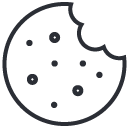Connecting Your Account From Cloudbeds
- Login to your Dwarpaal Account
- Login to your Cloudbeds Account
- Click on the Account icon to navigate to the Cloudbeds Marketplace:
- Open the Applications and Marketplace page, search for “Dwarpaal,” and click on “Connect App”.
- You will be redirected to the Cloudbeds x Dwarpaal access page. Scroll down and click on the “Allow Access” button:

Once authorized, you will be redirected to the Dwarpaal application, and you are all set!
For more details, please check the video tutorial here: How to connect an app to Cloudbeds PMS – Cloudbeds
Disconnecting
Please see the steps in Cloudbeds here (the disconnection needs to be done from Cloudbeds).